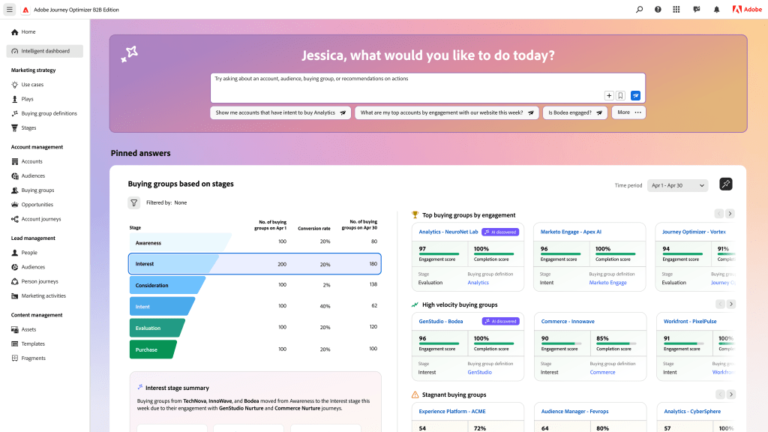What Windows users need to know about Chrome’s browser extension shakeup
If you’re a Windows user who relies on Google Chrome, get ready: your favorite browser is about to cull your extensions.
The Chrome browser is now displaying a message saying some extensions “may soon no longer be supported.” Over the coming months, Google will disable them. (You can turn them back on, but Chrome will still eventually stop running them.) The biggest affected extension: the popular uBlock Origin ad-blocker, though Chrome is warning you’ll have to “remove or replace” many other extensions soon, too.
This is just the next chapter in the “Manifest V3” saga — Google’s long-term plan to phase out support for older browser extensions and require developers to adopt a new browser add-on standard. But you do have options to keep using your favorite Chrome extensions — and some browsers, most notably Firefox, will keep supporting them as well.
Here’s everything you need to know about the move to drop support for extensions like uBlock Origin — along with other browser extensions, including some that may be part of your day-to-day business-week workflow.
Want more timely Windows PC tips? Sign up for my free Windows Intelligence newsletter to get three new things to try every Friday and free in-depth Windows Field Guides, too!
Why does Chrome say some extensions might soon no longer be supported?
The browser extensions Chrome is warning you about are “outdated” — which essentially just means they weren’t written for Google’s newer, most modern extension platform. (It’s important to note that many of the extensions soon to be disabled are likely out-of-date because developers haven’t touched them in years and have no interest in doing so now.)
Here’s the more technical explanation of what’s going on: Google is beginning to remove support for the older Manifest V2 extension platform from Chrome. Browser add-ons must transition to the newer Manifest V3 platform to continue functioning. For now, the browser supports both — but, soon, Google will start tightening the screws and Manifest V2 extensions will stop functioning entirely.
If Chrome is warning you about an extension that “may soon no longer be supported,” it’s not using Manifest V3. Unless the developer takes action to port the extension to the new platform, it will stop working.
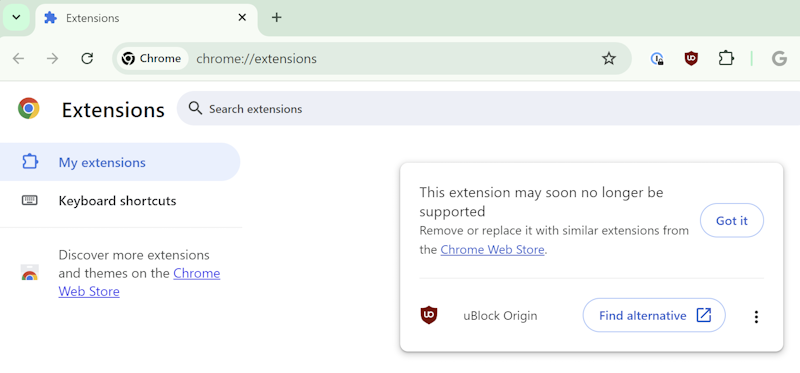
Chris Hoffman, IDG
Why aren’t some Chrome extensions using Manifest V3 yet?
The most popular extension that hasn’t been ported to Manifest V3 is the aforementioned uBlock Origin ad-blocker. That’s because the full version of uBlock Origin can’t be fully ported to the new Manifest V3 platform.
Google is changing the way content blockers work in Chrome, which means the classic version of uBlock Origin won’t be compatible. Rather than allowing the extension to handle ad filtering, the extension will ask the browser to do the job. That should increase performance, which sounds good. But the new platform removes a lot of capabilities from uBlock Origin and other ad-blockers. (This is a good technical look at what exactly is happening with adblockers in Chrome, if you’re interested.)
There are alternatives. The developer of uBlock Origin offers a uBlock Origin Lite extension that supports Manifest V3 but has fewer features than the “full” uBlock Origin extension. (Here’s what the uBlock Origin project has to say about the situation.)
Google has a good argument that the Manifest V3 platform might improve Chrome security, performance, and privacy for browser extensions. On the other hand, the Manifest V3 change is absolutely hurting ad-blockers — and, as a massive company that makes a ton of money in online advertising, Google certainly has a conflict of interest here.
How to check which Chrome extensions will stop working
If you’re interested in seeing which of your Chrome extensions will be disabled, just open the Chrome extensions page: Click the menu button and point to Extensions > Manage Extensions in Chrome. (You can also type chrome:extensions directly into the Chrome address bar, as a shortcut.)
You might see a warning at the top of this page listing extensions that could go away soon. You can also examine each extension individually: Click the “Details” button and look for a warning at the top of the extension’s information page. If you don’t see a warning, the extension should continue functioning normally.
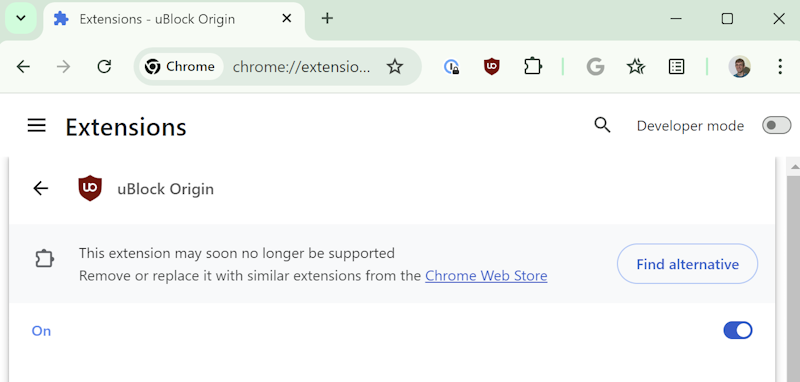
Chris Hoffman, IDG
If Chrome warns you about an extension, click the “Find alternative” button to see other options in the Chrome Web Store. Our team at The Intelligence has had mixed success with this: For some extensions we use for our day-to-day work, Google recommends high-quality alternatives. For others, the alternatives don’t fit our needs.
For now, you can use these expiring extensions despite the warnings. And even after the Manifest V2 extensions are disabled, users will still be able to turn them back on. But over time, this toggle will go away as well. (According to Google’s Manifest V2 phaseout plan, users will be directed to the Chrome Web Store to find Manifest V3-ready alternatives.)
That’s more or less all you can do: Find an alternative extension that works for you, wait for the developer to update their extension for the new platform, or switch to another browser.
Which browsers will still support Manifest V2 extensions?
Google is removing Manifest V2 support from Chrome. But Chrome isn’t the only browser out there — a whole universe of modern browsers support these extensions.
Unfortunately, most modern browsers are based on the same Chromium open-source code used by Chrome. That means those browsers — including Microsoft Edge — are unlikely to permanently support Manifest V2. (The odd browsers out are Firefox and Apple’s Safari, which aren’t based on Chromium code.)
So let’s take a look at what other popular browsers are doing:
- Mozilla says it will continue supporting Manifest V2 extensions in Firefox for the foreseeable future. This is a big deal. It means uBlock Origin will function best in Firefox, and it also means that some classic Manifest V2 extensions might be available for Firefox, even when they no longer work in Chrome. If your favorite extension stops working in Chrome, you might find it on the Firefox add-ons site (though Chrome extensions themselves notably do not work natively in Firefox; a separate Firefox-specific version is required).
- Microsoft says it’s removing Manifest V2 support in Edge, though it hasn’t announced a timeline yet. Any critical extensions you need might continue functioning in Edge for a bit longer than they would in Chrome.
- Brave says it will “continue to support some privacy-relevant MV2 extensions” for “as long as [it is] able.” Similarly, Vivaldi says it will drop support for Manifest V2 extensions in June 2025. But both Vivaldi and Brave highlight they have built-in ad-blockers, which ensures that ad-blocking extensions like uBlock Origin aren’t as important for them.
Overall, for full Manifest V2 support for older extensions like uBlock Origin and a whole universe of other add-ons you may depend on, Firefox looks like the best long-term solution. You don’t have to switch to Firefox right away, but depending on how critical a particular extension is to you, you might find yourself making that move in the future.
Let’s stay in touch! Sign up for my free Windows Intelligence newsletter — I’ll send you three things to try every Friday. Plus, get free copies of Paul Thurrott’s Windows 11 and Windows 10 Field Guides (a $10 value) as a special welcome bonus.